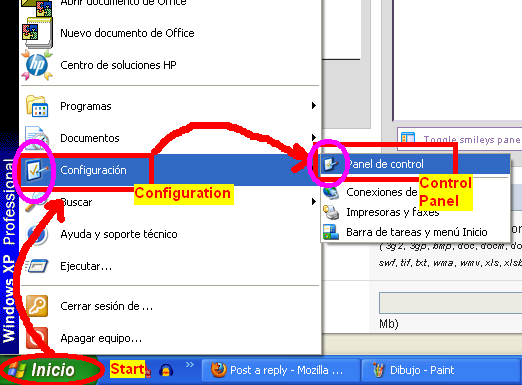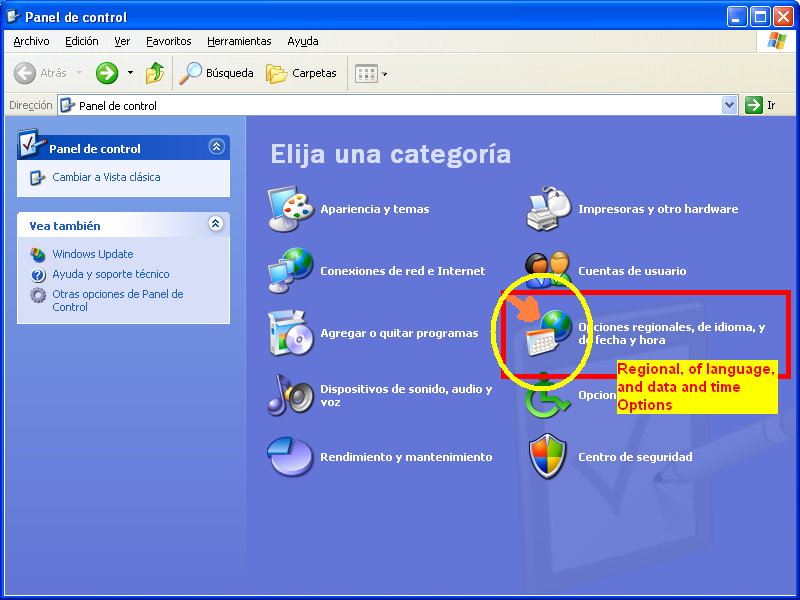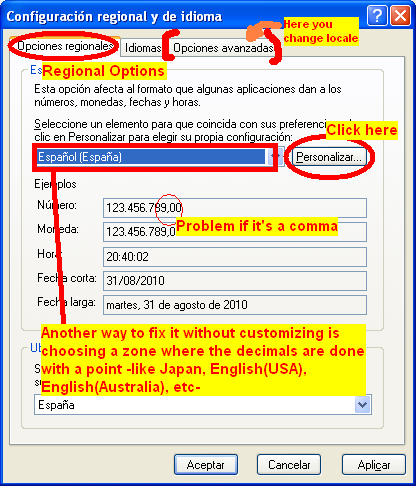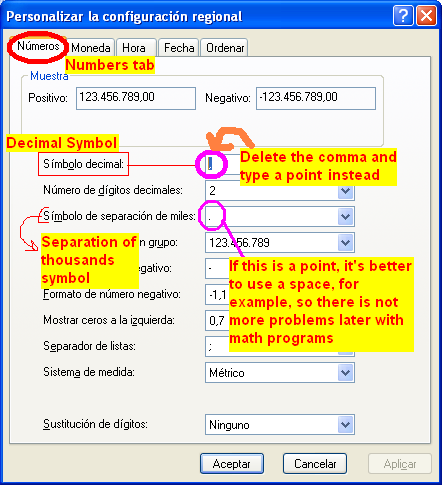I'll try to make it with screenshots... but I have the Spanish controls so no English, heh. Probably some traslations are wrong but I think the icons are not going to change between languages, isn't it?
Also I have Windows XP and I have no idea how to do that change with other OS, sorry.
By the way, let me do everything step by step from the very start so if anybody asks me I can just point to this post. I hope you don't mind the explanation being very extensive.
First to the control panel...
Oh, I'm doing this with administrator rights. Control panel can be unavaliable if the administrator blocks it. You only have the option to ask the administrator to help you if you can't go there by yourself.
There are two ways of going there as Windows XP has two ways of displaying "Start". I'll show both:
- Modern:
- Classic:
And Control Panel has two ways of displaying, too.
The first is "by categories". To go where we want to go:
- By categories:
- By categories:
There is other display of the control panel, the classic view. To go in that view where we want to go:
- Classic:
(Both ways come to this point.)
Now in that window you need to click on "Customize..." if you want to keep things like the way the currency is shown, way of showing the date, etc or choose a language zone where they use the point instead a comma for decimals (I like the customize option more, also you can see there that problem is mainly for European zones, uh).
- Spoiler:
If you choosen the "Customize..." option, keep in the "Numbers" tab, delete the comma of the "decimal symbol" zone and type, manually, the point in that zone.
- Spoiler:
Note that the thousands separator symbol can be a point, too. I suggest to change it to other thing (like a space) so other programs don't get confused by the point being used for two different things.
Press OK enough times to exit all control panel and you're done.
Take in count now you'll have to type point instead of the comma to introduce decimal in programs like excel, a calculator, etc.... But you can always change back the options the same way and redo when needed, of course.
Also, this method needs no reset of the computer (unlike changing locale) so it's a very fast change.
Ah, finally remember to make UTAU to not use the resampler.dll (Tools->Options->Unmark resampler.dll) and select in the "Path" where is located tool2 (resampler.exe).