Keisuumei. wrote:I am not really sure what those things are so you are gonna have to explain them to me. I mean all I did as make a new folder on my desktop and names it after my utauloid. Then recorded and exported them into the file. But I guess if it has something to do with those two things can you please explain to me what to do?
Um, ok, I'll try to explain it (I'm no expert though!) ^^
In the folder with your UTAU's name, you need a "oto.ini" file.
I'm sorry, I'm not really sure how to
make one, but all I did was take Defoko's oto.ini file out of her voice folder and put it into my UTAU's ^^;
If you plan on using Defoko in the future, then your going to have to find a oto.ini file on the internet or something (There is more on oto.ini in the Help forum.)
Your UTAU will not sing with out this file.
(Also, it might be easier to move your UTAU's voicebank to the "voice" folder in the UTAU Program's folder. But you don't HAVE to-)
Chasing Fireflies wrote:Oh! Just go to My Computer>C:\>Program Files>UTAU, and drag the folder with your sound files in it to the "voice" folder.
OK, maybe you do. Do what Chasing Fireflies said.
I'm on a Mac and scatter-brained, so sorry I'm so all over the place OTL
~
If you still can't hear it then there is more you need to do, but please try that first, so I don't have you doing any extra work xD;
I don't know how it really works on PCs, maybe we should just wait till someone else comes by (if Chasing Fireflies's answer doesn't work. I think it should?)
I hope it works for you! ^^;