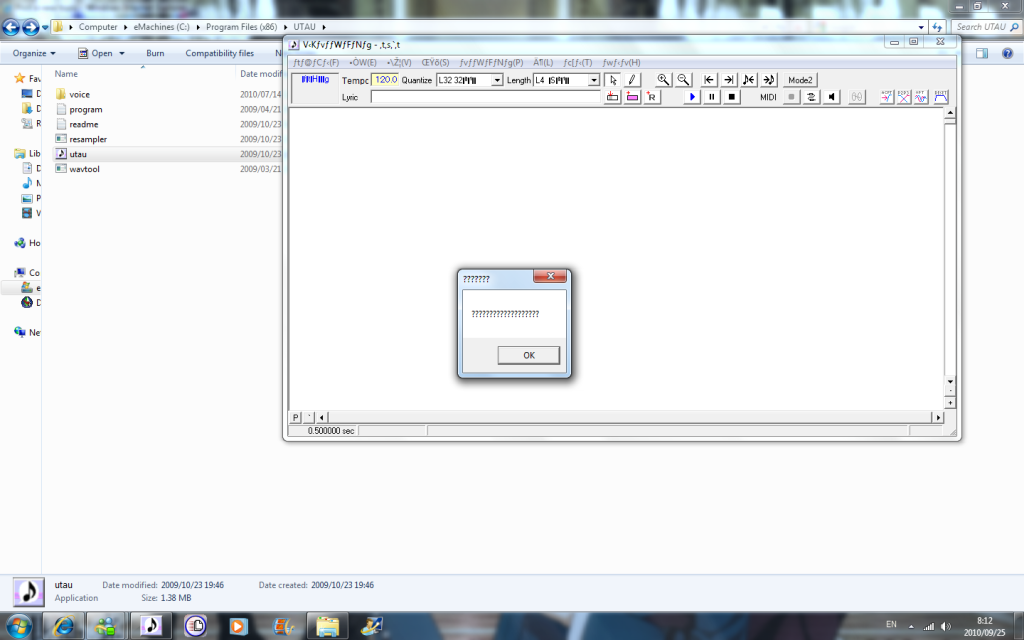Okay so.. I was updating a bunch of things on UTAU. I decided I want the name of the folder with all Harukoi's samples in it to be put in japanese instead of romaji, so the name of my UTAU in the list of voicebanks would be in Jap, and be all cool.. x) but, after I put it in Japanese, UTAU totally spazzed out and now I can't open up the program at all. Like, this little box thing will keep popping up and keeps me from touching everything. :/ the little piano design isn't even there, it's just a white screen, and everything is in a bunch of random symbols. I tried going into my computer to see if I can rename the folder from there, since I'm pretty sure that's the problem, but all that ever shows up is that oto folder. :/ I don't know what to do! Help pls? ;=;
- Spoiler: